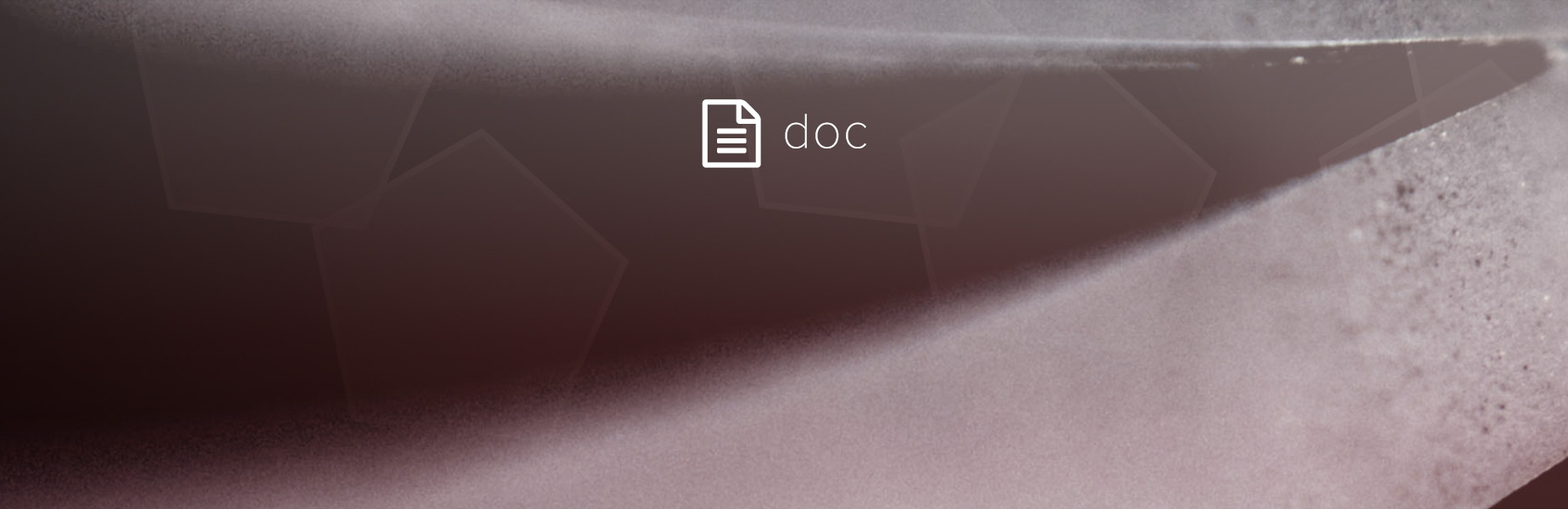
- Insert Track v1.2
Insert Track is a 2D tracking curve editing tool for 3DEqualizer that can 'heal' the gap in an existing track by inserting, prepending or appending the missing part from a variety of sources.
The tool does not have any options or settings, but is point selection and timeline position sensitive: the number of points selected and their point status at the current frame when the tool is run tell it what action is to be performed. This is very practical and fast to use once functionality and features are understood.
Example: Insert Track from one tracking curve to another, see more options below.
Console output example:
2) if the point doesn't have any tracking data at all but there is a reconstructed point (e.g. a surveyed point), the whole curve will be reeled in and no offsets will be applied.
The tool does not have any options or settings, but is point selection and timeline position sensitive: the number of points selected and their point status at the current frame when the tool is run tell it what action is to be performed. This is very practical and fast to use once functionality and features are understood.
Example: Insert Track from one tracking curve to another, see more options below.
1) target: a 2D tracking curve sporting a gap:
2) source: another 2D track that has tracking information which is to be filled into the gap:
3) with both curves selected and the current frame being within the gap of the target curve, running Insert Track will fill the gap of the target curve using the data from the source curve. The source tracking curve is matched to the target at the first two frames where both curves have tracking data earlier and later in the timeline, as seen from the current frame.
At least one frame is required where both curves have tracking data for the tool to determine the offest. The example shown has two overlapping frames:
4) running Insert Track closes the gap using the deformed tracking information of the source. Keyframes at the outer frames of the gap indicate where the gap has been.
The following is a description of possible selection scenarios and how the tool will react to them, based on number of points selected and their tracking state at the current frame.
I. One point selected:
1) the selected point needs to have NO tracking data at the current frame. If available, the reeled-in curve will be used as the source to fill the gap, otherwise the section will be splined.
Console output example:
--------------- insert track v1.0 ---------------
one point selected
target: pp44_TM_132G # the tracking curve with the gap
source: reeling in target # the source is the reel-in of the target
section: [46, 57] # the gap is 12 frames long
overlap: [45, 58] # the 2 overlapping frames
done.
one point selected
target: pp44_TM_132G # the tracking curve with the gap
source: reeling in target # the source is the reel-in of the target
section: [46, 57] # the gap is 12 frames long
overlap: [45, 58] # the 2 overlapping frames
done.
2) if the point doesn't have any tracking data at all but there is a reconstructed point (e.g. a surveyed point), the whole curve will be reeled in and no offsets will be applied. --------------- insert track v1.0 ---------------
one point selected
target: pp44_TM_134G
source: reeling in target
section: [1, 124] # the section covers the full shot length here
overlap: [] # no overlap as the target had no tracking data
done.
one point selected
target: pp44_TM_134G
source: reeling in target
section: [1, 124] # the section covers the full shot length here
overlap: [] # no overlap as the target had no tracking data
done.
II. Two or multiple points selected, of which one point has no tracking data at the current frame:
1) with 2 or multiple points selected, the points that have tracking data at the current frame are used to fill the gap of the other one that doesn't have tracking data. Note that in any case an offset between source and destination curves cannot be determined if they have no frames that overlap.
2 points:
--------------- insert track v1.0 ---------------
2 points selected
target: 01
source: pp56_TM_138G
section: [43, 49]
overlap: [42, 50]
done.
--------------- insert track v1.0 ---------------
2 points selected
target: 01
source: pp56_TM_138G
section: [43, 49]
overlap: [42, 50]
done.
multiple points:
--------------- insert track v1.0 ---------------
multiple points selected
target: pp53_TM_134G
averaging 3 source points:
pp51_TM_134G
pp50_TM_134G
pp52_TM_134G
section: [62, 106]
overlap: [61, 107]
done.
--------------- insert track v1.0 ---------------
multiple points selected
target: pp53_TM_134G
averaging 3 source points:
pp51_TM_134G
pp50_TM_134G
pp52_TM_134G
section: [62, 106]
overlap: [61, 107]
done.
2) if all points have tracking data at the current frame, running Insert Track will create a new point named "avrg_..." that will inherit the averaged tracking information of all input points. Note that the averaged result will only cover the frameranges where ALL input points have tracking information. This behaviour also applies when multiple tracks are used to fill the gap of another track.
new point with averaged tracking data:
--------------- insert track v1.0 ---------------
multiple points selected
averaging 3 source points:
pp56_TM_134G
pp57_TM_134G
pp58_TM_134G
creating new point:
avrg_01
--------------- insert track v1.0 ---------------
multiple points selected
averaging 3 source points:
pp56_TM_134G
pp57_TM_134G
pp58_TM_134G
creating new point:
avrg_01



